Cisco Catalyst 2960 & 3750 Series Switches Password Recovery
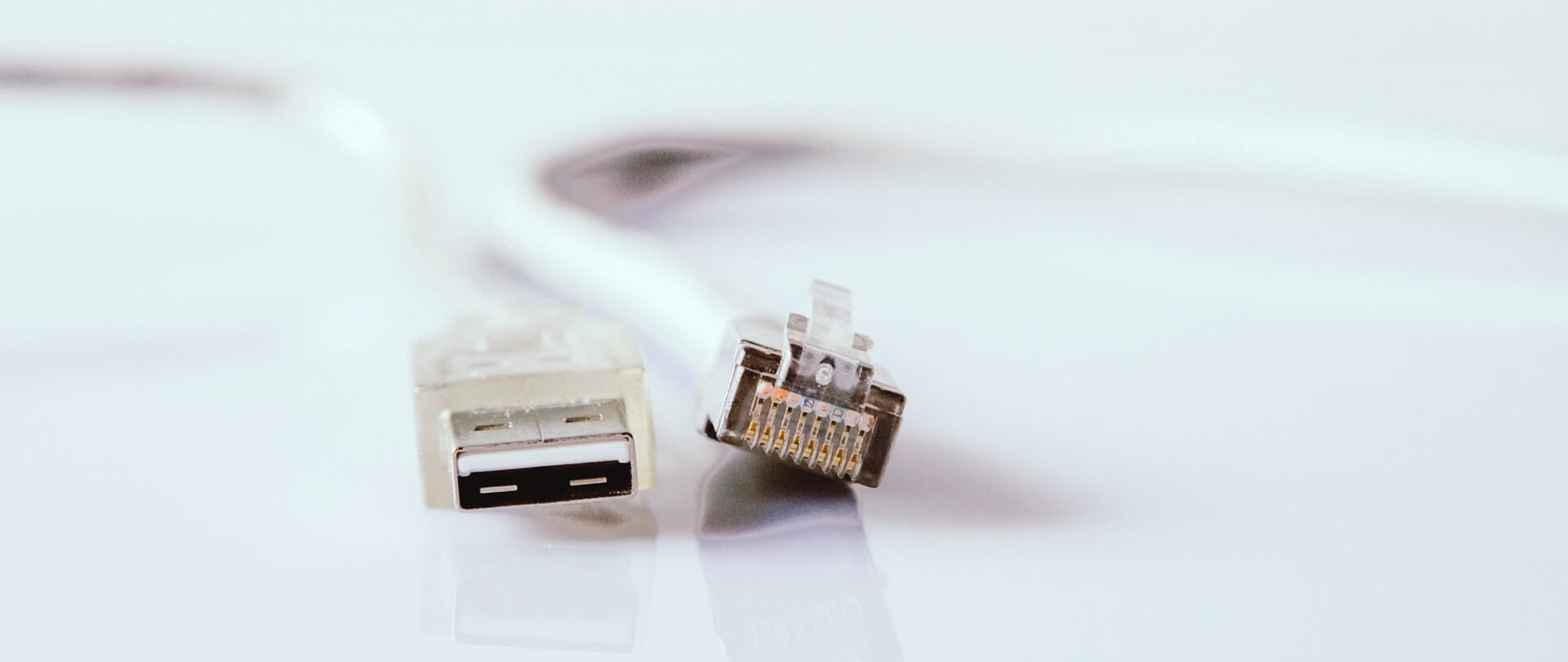
- Attach a PC with terminal emulation to the console port of the switch.
- Unplug the power cable.
- Hold down the mode button located on the left side of the front panel, while you reconnect the power cable to the switch.
- LED Behavior and Mode Button Release Action
- 2960 series: Release the Mode button when the SYST LED blinks amber and then turns solid green.
- 3750 series: Release the Mode button after approximately 15 seconds when the SYST LED turns solid green.
- When you release the Mode button, the SYST LED blinks green. The switch: prompt appears on the terminal.
- Continue with the following command line operations
Switch: flash_init
Switch: dir flash:
Switch: rename flash:config.text flash:config.old
Switch: boot
...
Continue with configuration dialog? [yes/no]: n
Switch> en
Switch# rename flash:config.old flash:config.text
Switch# copy flash:config.text system:running−config
Switch# conf t
Switch(config)# enable secret <new_secret_password>
or
Switch(config)# enable password <new_enable_password>
Switch(config)# line vty 0 15
Switch(config−line)# password <new_vty_password>
Switch(config−line)# login
Switch(config−line)# line con 0
Switch(config−line)# password <new_console_password>
Switch# wr
Read other posts

